Disclosure: CyberNaira content is reader-supported. This means if you make purchases through our affiliate links, we may earned commission but at no additional cost to you.
Before reading further in this SEO Powersuite Rank Tracker review, let’s clear up some misconceptions…
This is not a random article from a pushy affiliate marketer.
The information you’re about to read is a practical experience using Rank Tracker from SEO Powersuite – Link-Assistant.
A powerful keyword research and competitive analysis tool for smart digital marketers. One of the best keyword rank tracking software in the market today.
You need an SEO Google keyword position tracker tool to track SEO performance in the SERP feature.
If you’re new to the world of SEO and content marketing, tracking keyword performance might seem like an alien task.
But the truth is, that tracking keywords, competitors’ analysis, market research, and execution will make you a savvy digital marketer.
If you run a local business, you need a keyword tool to track local search terms from any national keyword database. Rank Tracker allows you to research and track ranking information from any global geolocation.
So, before we go deep into today’s keyword position tool review, let’s define what a keyword rank tracking tool is, and down this post, you will learn how to use the Rank Tracker Tool.
If you prefer a visual tutorial, here is a walkthrough video.
What is Rank Tracker Tool?
As the name suggests, the SEO Powersuite Rank Tracker is a powerful keyword research, position tracking, competitive analysis, and PPC keyword research tool. Unarguably the best desktop rank tracker keyword tool.
More than 20 keyword research tools are integrated to give you powerful tools – Search Console, Google keyword planner, Autocomplete, Related search, Google Analytics, Competitive research, Domain search, etc.
These keyword sources are built-in to help you get the most out of your keyword research process.
Using the scheduling feature, you can automate specific tasks in your workspace.
For instance, you can set the tool to automatically check keyword positions at a specific time of the day. So, you don’t need to sit at your computer and manually check rankings all the time.
You will get a notification via email if there are changes in keyword positions. So you can act promptly and update the affected pages if needed.
Rank Tracker is a part of the 4 (four) SEO Powersuite bundle tools:
Why Should I Use Keyword Rank Tracking Tool?
You need a SERP keyword rank tracking tool if your company leverages marketing for business growth. You need to know how your target keyword performs in search engines like Google, Yahoo, Bing, Baidu, etc.
A keyword position checker tool will help you put your SEO effort on the right track. You’ll be able to monitor changes in SERP and get notified.
Suppose your keywords are increasing in search results, and organic traffic increases. That’s an indication of an effective SEO strategy. Also, one of the benefits of the Rank Tracking tool is competitor research.
You can use a keyword tracking tool to discover the search terms other websites in your niche are already ranking for but not you. This will help you discover content opportunities in your industry.
Knowing keyword performance in SERP will help you make smart marketing decisions and create better content.
With the SEO Power Suite keyword tracking tool, you’ll accurately track keyword positions, discover easy-to-rank terms, and track your progress over time.
How to Install Rank Tracker
Since this is a desktop-based application, you must first download it to your computer.
You can download the application as a stand-alone tool from this link. (If you don’t have it yet), Or you can get the complete SEO Powersuite bundle tools from here.
Either way, you will get the software installed on your computer. You need an email address to proceed with the download.
As with all SEO Powersuite tools, the software is available for Windows, Linux, and Mac operating systems.

Whatever your OS of choice, you can use it on your device. After completing the download, you must run the SEO Powersuite software installer.

You can select the preferred application language interface from the installer dropdown icon. As of writing, it’s available in 9 different languages.
- English
- Espanol
- French
- Nederland
- Polski
- English
- Espanol
- French
- Nederland
- Polski
If you skip changing the language here, you can do so later from the software settings’ preferences menu and personalization section.
Review of Rank Tracker
Note: The remainder of this Rank Tracker software review is based on the SEO Powerusite Enterprise Edition.
There are three versions of the SEO software; more information on that later.
To launch any standalone application in the bundle kits, click its icon on your desktop computer.

Each time you launch any SEO Powersuite standalone tools, it will download the latest version from the website and search algorithm updates for over 597 search engines.
This helps align the software with the search engine algorithm changes, security, and best practices.

Like most SEO tools, you must create a project for the website you want to track keywords. This is the website you want to monitor its keyword ranking position in SERP.
Open the tool and click on the file from the top-left menu list. Then click on Create a project from the list. Enter your website URL in the field and follow the steps to configure your website.

It will require access to your Google Analytics and Search Console to complete this process. If you have more than one Google Analytics 4 property, select the one you want to monitor its keyword performance.
Keywords Tracking
There are many keyword monitoring tools; Rank Tracker by SEO Powersuite is one of the best I have ever used.
This keyword position checker tool lets you track rankings from over 597 search engines and several filtering options.
The ability to customize the working environment makes it a powerful tool. You can customize the work area to fit your personal keyword tracking needs.
For instance, you can customize the work area only to display keyword performance from specific sources.
For example, in the screenshot below, I have customized the keyword and ranking tab only to include data from specific search engines (Google, Bing, Yahoo, and Ask.com)
And to only display the column for:
- Search queries terms
- Number of searches for the selected date range
- Keyword position in Google search
- Keyword Position in Yahoo search
- Targets page
- Keywords visibility score

There are lots of filtering options available in the settings panel. Here’s the settings panel when you’re on the keyword and ranking tab.

You can customize each tab to fit your website business needs. There are endless options you can choose from.
Keyword Rank Historical Data
If you’re using the premium edition, the ability to see keyword historical data is available.
This premium keyword feature allows you to see where you rank over time and stand against your competition, which is an asset.
Highlighting any search query in the spreadsheet gives you extra information on your website’s current SERP features. This information is presented at the bottom end of the page.
This extra data can be valuable for tracking your SEO and marketing efforts for specific content.

As you can see in the screenshot above, you can analyze other metrics from these features. The search result analysis features are one tool you should consider.
These extra features analyze the competitor’s website for a keyword and their current position in SERP.
It shows the spreadsheet’s first 30 competitors’ website rankings for the same keyword. And their current SERP positions.
The Visibility tab shows how progressive the keyword has gained over time in the selected search engine. It also shows you the current visibility score against the previous date range.
The difficulty tab shows how difficult ranking for that keyword in SERP is. This score is calculated based on various SEO metrics in the top 10 Google searches.
Also, it reveals the top ten competitors for a given search term, in-link rank, sites linking to the targeted page, and linking domains.

You can use this data to evaluate your chances of ranking higher in SERP for the target keyword.
Keyword Map
The keyword map tool helps in organizing related search terms. You can further use tags to refine keywords for better sorting.
This allows you to be more efficient in tracking what works, what needs improvements, and what’s not.

Keyword Research
More than just keyword software, the Rank Tracker is a powerful keyword research tool.
This section of the tool is more extensive than many keyword tools I have ever used. It covers more research methods and pulls data from many sources.
Let’s take each keyword research method one after the other:
Ranking Keywords
This method allows you to track the keywords of a website’s Google search rankings. It shows the top one hundred keywords for that domain.
Keyword Gap
This is the SEO Powersuite competitor keyword analysis tool.
It lets you find the keyword gap your competitors already rank for but not you. In the professional edition, you can compare up to 5 competitors’ websites.
This feature is handy for finding valuable keywords you can easily rank based on what’s already working for other websites in your industry.

Search Console
This is where you import Google Search Console data into the tool.
This feature is necessary if you care what search terms bring people to your website from Google organic SERP. Here you can see the number of clicks, impressions, click-through rate, average position, keyword difficulty, and target pages for your target pages.

You must connect Rank Tracker to your GSC account to pull the keywords data in your Google Search Console account.

Keyword Planner
This is one of the benefits of using the Link Assistant Rank Tracker software. The keyword planner feature lets you run in-depth keyword research in the tool.
You get more keyword data than when using the native Google keyword planner. You’ll get keyword difficulty data, expected visits, number of monthly searches, and competition level.
The expected visit is my favorite here.
You’ll see the estimated monthly organic search traffic if your target page ranks #1 on Google.
This is a handy feature for determining the success of any content before writing it. So, don’t waste time and resources on keywords that won’t help your business grow.

Again, Rank Tracker needs to connect to your Google accounts if you want to pull extensive data from the keyword planner. So, accept the connection from the dialog box.
Autocomplete Tools
Rank tracker pulls keyword data from Google autocomplete features and other search engines like:
- Yahoo
- Yandex
- Bing
- Ask.com
- YouTube
- Amazon
This will allow you to research in-depth without leaving the tool interface. It is a handy feature for discovering long-tail keywords and relevant search queries.

Related Searches
This feature lets you research related keywords based on the seed keywords. You’ll see related searches at the bottom when you run keyword research when you run a Google search.
Also, you get other relevant search queries based on your primary keyword. So, you don’t have to search on Google to find it.

Related Questions
The related question feature uses a combination of questions to generate keyword ideas for your primary search term.
This feature uses Google Questions Autocomplete features to generate related questions for the main keyword.

TF-IDF Explorer
This is a great competitor keyword analysis feature.
The TF-IDF explorer feature lets you run in-depth competitor keyword research. You’ll discover search queries your competitors are already ranking for but not you.
Several data on the page will be helpful for your marketing campaign.
The image below has a column for # of monthly keyword searches, competition level, cost-per-click, keyword difficulty, and competitors.
You can use this information to research and target easy-to-rank keywords based on your website topics, industry, and SEO strength.

Keyword Combination
The keyword combination tool lets you analyze keywords by combining words to generate new ideas and misspelled words.
This feature helps discover untapped topics, markets, industries, and content ideas.

Keyword Sandbox
All your researched keywords are stored in the keyword sandbox for further analysis. It has everything in one user interface, and keywords are grouped on their corresponding pages.

Competitors Research
An in-built tool lets you research competitors’ ranking keywords in Google SERP. You can get data for your competitor’s websites’ top 100 ranking keywords.
You can switch between analyzing mobile or desktop data. Also, you can run competitors’ research by exact page URL or root domain.
Under the competitor’s research feature, there are three unique competitor keyword research methods.
Let’s walk through each method:
Domain Competitors
The domain competitors feature allows you to research competitor keywords by root domain or exact page URL.
Enter your site URL to uncover niche competitors. Here you can run competitor keyword research by either desktop or mobile traffic.

Topic Competitor
The competitive topic research method lets you run effective keyword research on niche topics. This method is ideal if you’re starting in a new niche.
Don’t you know who your competitor’s website is?
Also, there are more keywords and marketing data on this page you can use for SEO purposes.
For example, you can use sites linking to pages and sites linking to domain columns to start your link-building analysis.
Play around on this page to see what you can make from the data.

Top Pages
This is a must-have SEO feature if you do competitor analysis to grow your business. Finding top pages on your competitor’s website is as easy as tapping your finger.
Enter your target competitors’ website URL, wait a few minutes, and the software will return a ranking page list in search results.
Several helpful pieces of information on this page can significantly benefit your marketing. You can see the estimated organic traffic on the page for the past 30 days.
The traffic value and the number of ranking keywords for the exact page. The top-ranking keyword, estimated organic traffic, and the top keyword for the past 30 days.
You could also compare up to 10 competitor websites side by side,

Domain Strength
The domain strength feature is where you get the detailed SEO strength of your website.
The website SEO authority is calculated from 0 – 10. 0 being the lowest, and 10 is the highest SEO strength any website can attain in the SEO Powersuite rank checker tool.
Domain strength is a complex SEO metric calculated based on many SEO and domain metrics like domain age, link quality, social signal, content quality, etc.
This information will help you track your SEO strength’s progress over time. Checking the SEO strength of the website neilpatel.com reveals an impressive score – of 9.10/10.
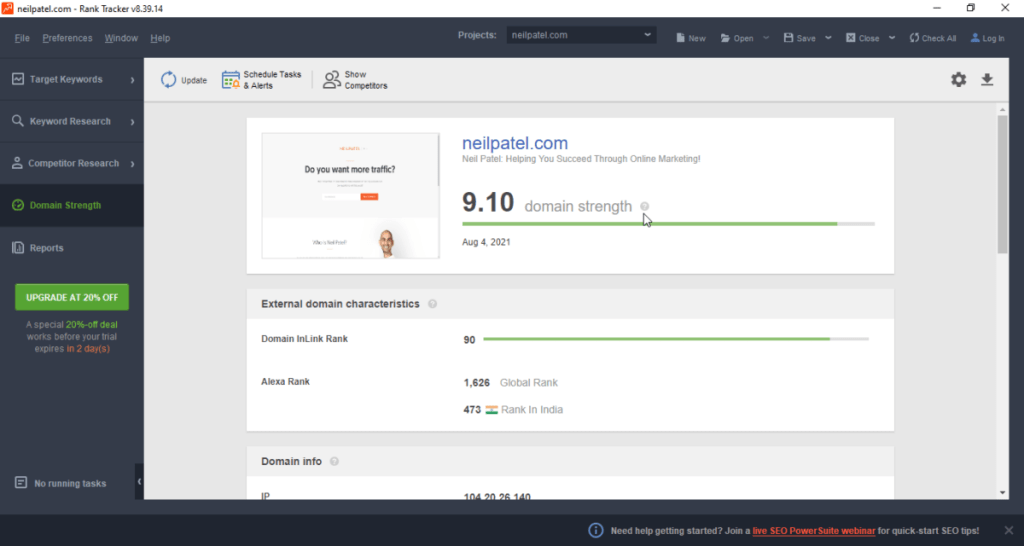
There are other helpful website SEO metrics on this page.
You get an overview of Alexa website traffic data and domain info – such as IP address, domain age, country, etc.
Also, you get an overview of the number of indexed pages in search engines like Google, Bing, and Yahoo. And website backlinks profile statistics, percentage of do-follow and no-follow incoming links.

In addition, Rank Tracker also pulls website traffic data from your Google Analytics. So, you must allow the connection with your GA4 account to review the data.
Reports
The report section is the icing for you if you’re an SEO agency or local SEO services specialist.
First, you’ll get a detailed overview of every search query you’ve been doing. The report template is broken down into 8 sections. Each section comprises your SEO analysis history within the tool, and it’s broken into:
- Keyword ranking and visibility
- Competition Ranking (Grouped by Search Engines)
- Keyword Ranking
- Keyword Cluster (Grouped by Keywords)
- Rank History
- Keyword Research
- Organic Website Traffic
- Domain Strength
In each section, you get an overview of the SEO analysis history.
If you do SEO for clients, you can send branded SEO reports via PDF with the client company’s name, logo, email address, website, and address.
This makes your SEO report more professional and personal.

Rank Tracker Pricing
There are 3 tiers of the Rank Tracker license plan.
- Free License – For starters, with little keyword research needs.
- Professional License ($149/yearly) – Perfect for in-house SEO professionals and small business owners.
- Enterprise License ($349/yearly) – Perfect for SEO agencies and freelancers.

Considering what other SEO tools like Semrush and Ahrefs are priced for similar features, you’ll agree the yearly price is well justified.
Semrush guru plan, which allows tracking up to 1,500 keywords for all projects, costs $229.95/month.
You only pay $349/yearly for the Enterprise license and still get more keyword tracking capability.
This is a great deal you should grab.
Rank Tracker Supports
Support is one of the pros of using Rank Tracker.
Aside from the regular company support, the SEO Powersuite Facebook user group is very helpful. The group consists of active users sharing experiences using the products.
If you have issues using the software, reaching out to the community can be more valuable. For example, here are some of the questions from other Rank Tracker users and helpful insight from community members, especially from the group admin.

This is just one of the support channels to resolve your issues.
If you prefer email support, a live chat widget on the website and a ticket option are available to resolve your issue.
There are tutorials, video content, on-demand webinars, manuals, and hundreds of knowledge base articles created to help users from downloading the software to getting the best out of it. You’re not left alone to figure things out.
Pros and Cons of Rank Tracker
Despite being a features-rich and helpful software, Rank Tracker has pros and cons. Let’s check some of the notables so you can set realistic expectations and get to know the software better.
Pros
- Schedule Keyword tasks to run automatically on a selected date and get notified of changes via email.
- Track unlimited keyword tracking data
- Track different SERP features
- Track-specific keyword ranking location
- Create a fully customized branded report for clients
- Analyze organic and PPC keywords
- Track your ranking keywords in different SERP features
- 23 Keywords research methods
- Track keywords in over 145 search engines.
- Keyword competitor’s research and analysis
- Keyword sandbox – a place to store all your researched keywords
- Available in 9 languages
Cons
- Requires learning curve
- Desktop-based keyword software.
- Computer performance may affect software effectiveness.
FAQ – Review of Rank Tracker
How Much Does Rank Tracker Cost?
Rank Tracker has three license plans, free, professional, and Enterprise. The free plan is available to everyone. You don’t need a payment method to access the download file. The Professional license costs $149 yearly, and the Enterprise license costs $349 yearly.
Is Rank Tracker Free?
Rank Tracker is available in free and premium licenses. The free plan suits beginners with limited SEO, marketing data, and feature needs.
How Does Rank Tracker Work?
Rank Tracker is a keyword position-tracking tool. The tools help SEOs keep track of ranking keywords in SERP. With Rank Tracker, SEO professionals can measure the performance of their keywords in search engines like Google and Bing. Use the data to optimize for a higher-ranking position.
How to Rank on Google for Free?
Create valuable and helpful content regularly. Study the SERP for your target keyword, and analyze what competitors are doing to rank higher. Build backlinks to your content from authoritative sites with relevant content, and promote your content to the target audience. If you do these things regularly, your content will rank higher on Google and possibly drive free traffic to your site.
Summary…SEO Rank Tracker Review
Rank Tracker is one of the best keyword-tracking tools in the market. However, other keyword position-tracking tools exist, such as Pro RankTracker, Semrush, Ahrefs, etc.
But considering the accuracy and freshness of keyword data and database sizes among primary Google rank checker tools, it is worth knowing that Rank Tracker from SEO Powersuite is a good value for money.
It provides a better accurate tracking analysis and keyword research process. It gives an in-depth analysis of your ranking keywords and competitor’s analysis.
For SEO agencies, Rank Tracker gives maximum return on investments.







Hey, Thanks a lot for sharing this amazing review. I appreciate it a lot.
You’re welcome, Priya.
Great Tool , It works for as your ranking tracker ,
can easily track website rank and have many advantages.
Thanks, Tejal,
Glad you find Rank Tracker helpful.
Thanks for introducing rank tracker, will check it out
Glad you like it, Dickson.
Finally–an unbiased review of Rank Tracker! I have read a few so far as am contemplating using this vs relying on my paid Ubersuggest (which is really not at all adequate!) As a blogger )on Buddhism) I can spot a product review that is just after the affiliate click–and yours was more than those. Thanks for the time and effort you put in to this.
Hi, Tom,
Glad you find this helpful. If there’s anything I can help with, let me know. Thank you.
After reading your review, I’m definitely gonna try Rank Tracker.
Hi, Sanu,
If you ever need help using the tool, don’t hesitate to get in touch. Thanks and glad to read you’ll try Rank Tracker.
Hi Shamsudeen,
which keyword research and analysis tool do you think is the best?
I’m using free versions and I’m just wondering which premium version to buy.
Hi, Erik,
Good to read from you after a long time, and thanks for visiting. Well, I have used a few keyword research and analysis tools, I pick Semrush keyword magic and Rank Tracker from SEO Powersuite as my go-to keyword tool.
These tools are well up to date with a very massive keyword database – billions of keywords. I hope this helps?
Thanks, Erik.
I go through the article and found it very helpful for visitors. You have shared valuable information for readers and I hope you will continue to serve the community with the latest information.