Disclosure: CyberNaira content is reader-supported. This means if you make purchases through our affiliate links, we may earned commission but at no additional cost to you.
This post is not about looking for a winner between Astra and Kadence. Instead, it’s about highlighting the key differences that help you decide which fits your project.
And to share my experience using both themes, challenges I encounter, pros and cons, and how best to seek help if you need support.
To achieve a fair apples-to-apples testing result in this Kadence vs Astra theme comparison post, I need to focus on the free versions of both themes.
Comparing both themes with Pro features will introduce new and external variables, which will completely skew the results and defeat the purpose of this article.
A better way to compare WordPress themes of this type is to focus on what’s available to everyone who uses it, which is the features and functions freely accessible.
Now that we are clear let’s dive in.
Kadence vs. Astra Overviews
Let’s begin our Kadence theme and Astra free comparison with a brief background history.
Doing this will help you to know the people behind each theme, the theme’s popularity, numbers, user base, etc.
Overview of Kadence Theme
Kadence themes enjoy an average of 2,500 daily downloads on wordpress.org, over 180 five-star user ratings, and 200k+ active installations.
It is the flagship WordPress theme of the WP Kadence brand.
Beyond the Kadence theme, WP Kadence also develops other WordPress products such as Kadence Block, Kadence Cloud, Kadence Conversion, Kadence Slider Pro, Kadence WooCommerce Elementor, etc.
You can view a list of all their WordPress product bundle kits on this page.
The Brand, WP Kadence, was acquired by iThemes, a subsidiary of LiquidWeb, in April 2021.
LiquidWeb is a managed WordPress hosting industry household name and has acquired several WordPress products, like iThemes, LearnDash, Restrict Content Pro, The Events Calendar, and GiveWP.
The Kadence theme comes freely with several features you will love. Its free version is sufficient to build a functional website with incredible speed and high performance.
It supports other WordPress plugins like page builders, AMP, eCommerce, speed and performance plugins, etc.
Overview of Astra Theme
Astra theme is the brainchild of BrainStorm Force, the same company behind Spectra, Convert Pro, Schema Pro, Ultimate Addon for Elementor, and Ultimate Addon for Beaver Builder.
Astra is the most popular non-default WordPress theme of all time. With an incredible 2 million+ active downloads and counting, it is also the WordPress theme with the most five-star user rating – 5,000+.
On average, the Astra theme is downloaded 6,000 times daily. Astra is a much-loved and popular theme compared to Kadence’s 2,500 average daily downloads.
Astra integrates seamlessly with WordPress page builders and eCommerce plugins. You can build, design, and ultimately take control of your website design using the Astra theme.
It is a versatile WordPress theme developed to adapt to different website projects and purposes.
Like the Kadence theme, Astra is optimized for speed and performance.
The Astra theme is lightweight and uses Vanilla JavaScript instead of JQuery; this makes the Astra theme incredibly fast and improves the website’s overall performance.
Both themes offer starter templates, making building any website design painless and quicker.
Ease of Use
Both Astra and Kadence provide a better user experience.
From downloading to activating the themes, you don’t need to be a tech guru or a WordPress expert.
Regardless of WordPress experience, anyone should be able to get around activating Astra or Kadence in minutes.
In addition, both themes offer clean and intuitive user interfaces, integrate with the native WordPress customizer, and offer getting-started support, tutorials, and documentation.
Kadence also offers community forum support, where you can engage other users and get solutions to your issues or questions.
On the other hand, Astra manages a 55k+ private Facebook user community where you can seek help, engage other Astra theme users, ask and answer questions, etc.
Astra and Kadence are built to deliver responsive website design. They offer starter templates, allowing even beginners to build incredible website designs with less effort.
Regarding ease of use, both themes present an easier way to unbox, no steep learning curve, and a user community to resolve technical issues, learn more about features, and share ideas.
Choosing between Astra and Kadence themes primarily on their ease of use is a tie, as neither theme poses steep learning or difficulty to customize.
Performance
Performance can be a determinant factor when choosing the best WordPress themes suitable for your business.
However, Astra and Kadence are performance-optimized, fast, lightweight, and provide an optimal user experience compared to your average WordPress themes.
Still, I need to see how both themes perform straight out of the box, so I set up a blank WordPress installation on the NameCheap Easy WP-managed WordPress hosting server.
No plugin active, no starter sites, no published post or widget activated, just a clean and blank WordPress blog.
After installing WordPress, I installed the Kadence and Astra themes. Then, I tested with GtMetrix and Pingdom.
Here are the results.
Kadence Gtmetrix result

Astra Gtmetrix results.

Kadence Pingdom test result

Astra Pingdom test result
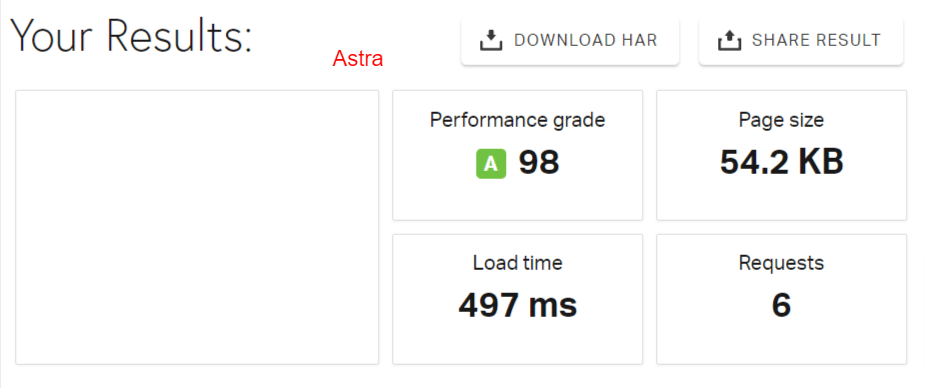
Though this may not prove a realistic measure or expected performance for a production site, it should give you a clear optimization picture of the Kadence and Astra theme.
You’re one step ahead of the competition when you build your website on a fast-loading WordPress theme optimized for SEO.
Regarding theme performance, Astra and Kadence did an excellent job ensuring no unnecessary clutters or bloated features slowing down web pages.
Still, one theme performs better to improve Google Core Web Vitals.
In my test and from experience using Astra and Kadence on a live WordPress site with 15 plugins, 250+ published posts, and 3k images, Kadence performed better than Astra for Core Web Vitals.
To ensure this test is as practical and helpful as possible, I test Core Web Vitals with multiple tools – Pagespeed Insights, WebPageTest, and GtMetrix.
Here are the Core Web Vitals reports.
Kadence WebPageTest Results

Astra WebPageTest Results

Kadence PageSpeed Insights Mobile Test Results
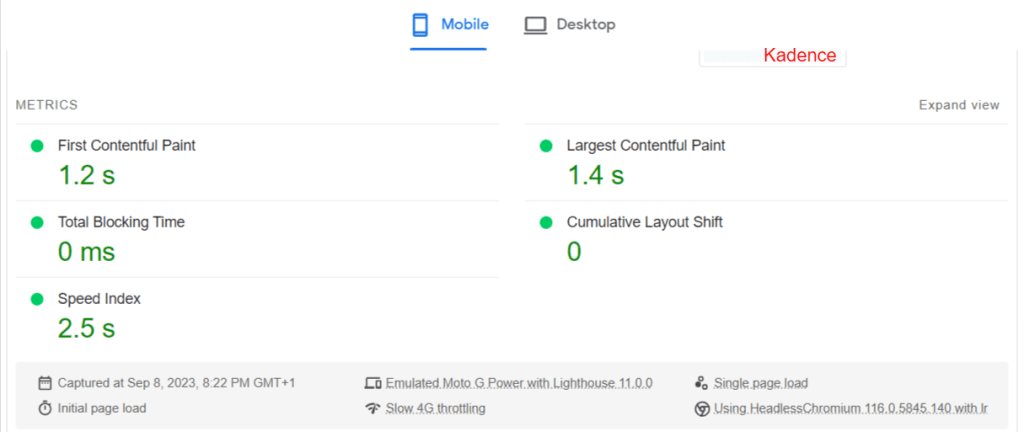
Astra PageSpeed Insights Mobile Test Results

In addition to these results, I experienced a high Cumulative Layout Shift using the Astra theme. The Astra theme must be optimized more for Core Web Vitals, especially CLS.
Note that these tests are done all through using a blank WordPress installation. There are no active plugins or any other resources. Both themes’ performance was excellent for Page Speed Insights desktop results.
Kadence has the upper hand here, considering its performance for Core Web Vitals, mainly Cumulative Layout Shift.
Theme Customization
Honestly, Astra and Kadence themes offer a bunch of design customization options.
It’s hard to find fault here; your likeness or dislike will depend on preferences.
There are too many customization elements and options to discuss in this Kadence vs Astra theme.
For example, here are the Kadence theme customizer options.

And here is the Astra theme customizer panel.

Astra color palette.

Kadence color Palette

Besides the single post layouts option in both themes, the Kadence free theme has additional features that let you customize the title elements:
- Breadcrumb
- Post excerpt
- Post date
- Comments data
- Option for post-author image
- Last post update and post time.
- Featured image position
- Featured image aspect ratio



Some of these settings are unavailable in the free Astra theme, giving the Kadence theme another advantage in this comparison post.
For example, Astra does not freely include the option to disable the comment date, set the author profile image in the post title elements, and set the featured image aspect ratio.
Customizing a single post in the Astra theme is pretty basic; you need the Pro plugin to unlock advanced features that put you in total control.
Once again, Kadence knocks off Astra’s free theme if you look to customize the single post beyond posts and container layouts, sidebar layout styling, and post spacing.
Header/Footer Builder
There aren’t many differences in customizing the header/footer in Astra and Kadence themes.
Both themes allow you to add the header logo, set a transparent header, add elements, set mobile and desktop headers, choose navigation menus, etc.
The header and Footer use a tri-layer setting option; you can add elements to each part using the drag-and-drop option.
Switching the customizer to a mobile, tablet, or desktop view is possible. This allows viewing how the header/footer looks for users on different devices in real-time.
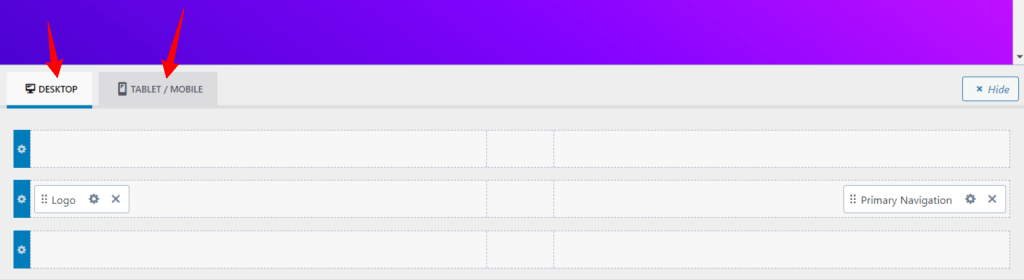
Click the corresponding device icon to switch to a different view in the Astra footer and header builder.

However, Kadence takes header customization further in its free theme.
As a free Kandece theme user, you can enable sticky headers, set different sticky headers for mobile and desktop views, determine which header row to make sticky and customize their appearances.

Sticky headers are Astra Pro features. You must purchase the Astra Pro plugin addon to enable this feature and others.

Besides this, everything is the same and straightforward in the free version of the Kadence vs Astra theme.
Considering the freely accessible features in the Kadence theme header and Footer section, Kadence is more generous in its free theme than Astra.
Page-Level Setting Control
Beyond general, post-type, or sitewide customization, Astra and Kadence let you control the layout and styling for individual posts and pages.
This level of control is helpful when using a page builder or creating unique page layouts for individual posts or pages.
For example, creating a sales or lead landing page will need a different layout. You can disable the header and footer, different container layouts, control page titles, and more.
Here are Kadence’s page-level settings.


Astra page-level setting panel



Both themes offer exceptional free page-level features for creating unique designs for individual pages or posts. More options are available in their premium plan.
Starter Templates
Astra and Kadence themes offer free starter templates or demo sites for beginners and website agencies, allowing you to save time building from scratch.
The starter templates are available for several industry niches and are built with different page builders.
Astra starter sites are offered with three-page builders:
- Elementor.
- Gutenberg.
- Beaver Builder.
(Astra now includes a Spectra page builder on its starter sites.)

You can choose from any page builder and customize the demo pages with your content. Importing a demo site from the dashboard is just one click, and your entire website is designed instantly.
Kadence also offers free demo sites, allowing you to build incredible website designs effortlessly.
Unlike Astra, Kadence starter templates are created with two-page builders.
- Gutenberg
- Elementor

Moreover, Astra provides more freely accessible starter templates than Kadence. Astra has over 180 free starter templates in the free demo sites, with more in its premium plans.
Kadence has 68 free starter sites as of writing.
Aside from quantity and more page builder options in Astra, both themes allow you to build powerful website functions and features using starter templates.
If you’re a fan of Beaver Builder, you need to consider Astra as a better option here.
Third-Party Plugins & WooCommerce Integrations
Integrating with other WordPress plugins and products is critical for determining a better WordPress theme – Kadence or Astra?
Unsurprisingly, both themes seamlessly integrate with many popular WordPress products and plugins.
If you run an eCommerce or eLearning platform, Astra and Kadence offer native integration with some of the well-known platforms.
First, they offer direct integration with WordPress WooCommerce plugins. Once activated, you get additional configuration settings in the customizer.
You can set different layouts for pages and containers, customize the checkout and cart pages, enable the slideout cart feature, select different color and font options, etc.
However, direct WooCommerce integration is a Pro feature in both themes. You must purchase their pro-add-ons to customize your WooCommerce store further using any of these themes.
Both themes integrate with popular page builders like Elementor, Beaver Builder, Gutenberg, Brizy, etc. And many other platforms and eLearning plugins like LearnDash, LifterLMS, EasyDigital Downloads, and more.
Kadence vs Astra – Pro Features
Consider their Pro-add-on features to build a unique website design using one of these themes.
Kadence and Astra offer extensive premium theme features, allowing you to build any website function and features without touching a single line of code.
First, they offer custom layouts or hooks, which allow you to inject custom code, content, or design into any part of your website. For the hooks or custom layouts, you can set display conditions, user roles, post type, disable elements, etc.
In Astra, there are four custom layout templates or options:
- Header
- Footer
- 404
- Hooks
Each custom layout option allows you access and control to the corresponding section of your website.
The header and Footer allow you to build custom headers or footers for individual pages and posts. 404 lets you create a unique user experience for your 404 pages.
The hook allows you to add custom content code or create unique designs and templates for your page/post, such as an archive and blog page.
Kadence also offers hooked elements, which, like Astra, allows you to add content anywhere on the site.
You could build custom 404 pages, create time-sensitive content, restrict certain blocks of text to user roles, display special content based on conditions, etc.
Kadence has four hooked elements:
- Templates
- HTML.
- Fixed section.
- Content section.
Beyond custom layouts, Astra Pro extends customization for typography, blog/archive pages, navigation menu, spacing, etc.
Here is the complete picture of what’s available in each theme Pro features.
Astra Pro Features.

Kadence Pro features

Check the full Kadence theme premium features on this page.
Maintenance and Updates
One of the factors to look for when choosing a WordPress theme is how often it receives updates.
Non-regular updates can point to abandoned products or the developer is not interested in the product.
Thankfully, both Astra and Kadence themes received regular updates through the years.
On average, the Astra and Kadence themes receive updates 15 times yearly, fixing bugs, adding new features, ensuring compatibility with third-party plugins, core WordPress updates, etc.
From all indications, these themes are here to stay long.
You can check the Astra and Kadence theme changelog history from the buttons below.
Kadence vs Astra Pro Price
There is much similarity in pricing.
Astra and Kadence offer 3 standard plans and two payment options. Also, there is no limitation on how many websites you can install the premium addons.
Here is the Astra premium plan: (Click the tab to open)
Budget Pick
Astra Pro
- Sticky Header
- Custom Layout & Hooks
- Mega Menus
- WooCoomerce Integration
- White Label
- And more
Best Value
Essential Bundle
- +180 Premium Starter Sites
- WP Portfolio Plugin
- Ultimate Addon for Elementor or Beaver Builder
- Include all Astra Pro features
- And more
Premium Pick
Growth Bundle
- Include all Essential Bundle Features
- Convert Pro plugin
- Spectra Pro (Page Builder)
- Schema Pro Plugin
- Ultimate Addons for Beaver Builder + Elementor
- SkillJet Academy Membership
- And more
Kadence premium plan: (Click the tab to open)
Budget Pick
Kadence Theme Pro
- Hooked Elements
- Woocommerce Addon
- Ultimate Menu
- Header & Footer Scripts
- Header Addons
- Unlimited Websites
Best Value
Essential Bundle
- Kadence Theme Pro
- Kadence Block Pro
- Premium Starter Templates
- Kadence Custom Fonts
- And more
Premium Pick
Full Bundle
- Kadence Conversion
- Kadence WooCommerce ShopKit
- Child Theme Builder
- Kadence Cloud
- Kadence reCAPTCHA
- Full Access to all Plugins
Note: Both theme developers allow a 12-month or lifetime license purchase.
For the 12-month billing cycle, your license will renew automatically if you enable auto-renewal; otherwise, you will need to renew your license manually.
However, if you don’t want to renew, the theme will keep working fine but stop receiving updates and premium support.
The lifetime license gives you access to lifetime product updates and premium support. However, the lifetime license purchase is only available for the Kadence Full Bundle plan for just a $799 one-time fee.
In contrast, the Astra lifetime license is available for all three plans, including the Astra Pro, and offers unlimited websites, premium support, and extensive training.
Another thing you need to consider is that Astra offers a 14-day money-back guarantee policy, while Kadence offers a full 30-day refund policy.
Though this might not mean much since you’re already convinced before placing your order, it is still good to know. If things didn’t work as expected, you know how long you’re entitled to a refund.
Editor’s Pick – Astra Theme vs Kadence Theme
Is Astra’s theme better than Kadence’s? Or is Kadence better than Astra?
I’ll be honest: both themes are on top of their game and provide excellent functions and features.
However, in their free theme version, Kadence is one step ahead of Astra regarding performance and features.
While Astra has done a good job updating its free theme with more features in the past year, it still lacks some essential functions freely available in Kadence.
Assuming you’re comfortable with the free theme, you will find Kadence more appealing and feature-rich than Astra’s free theme.
Things are not so easy to determine in the Pro versions. Many variables at play, custom functions, features, and individual preferences play a bigger role in making a decision.
Astra Pro and Kadence Pro offer advanced features that make it challenging to pick a winner. Your option depends on your preferences, budget, needed features, etc.
Start with the free theme (Astra or Kadence), then purchase a Pro plan, try the features that matter to you within the required refund policy window, and see how things work.
As someone who used Astra and Kadence, I’ll tell you it is hard to tell which is better or a clear winner.
Both themes are equally good and offer excellent design capability, custom features, advanced layouts, performance, and SEO optimized, and help you build quickly using starter templates.







Hello, Shamsudeen,
I have used both astra and kadence themes. In my experience, I found Kadence a more power-packed theme that comes with lots of features and customization offers. Even Kadence offers some premium features in their free version which you can’t get in Astra. Thanks for sharing this comparison post.
Regards,
Vishwajeet Kumar
Hi, Vishwajeet,
No doubt, Kadence has more features and customizations than Astra. And it seems a better theme for passing Core Web Vitals.
Thanks for reading through and for the shares.
Thanks Adeshokan for the review, I’ve been using Astra for a few years now and will consider this as I may do a site overhaul in 2024. It is interesting to see how they rank up side by side as you showed us and I read Vishwajeet’s comment too.
Hi, Lisa,
First, I fell in love with Astra then I came across Kadence, tried it, love it. Now I’m sticking with it. Glad you find the comparison helpful.
Thanks for reading through.
Hello, Shamsudeen,
I have used both astra and kadence themes. In my experience, I found Kadence a more power-packed theme that comes with lots of features and customization offers.
Hi, Sak,
Like you, after using both themes – Astra Pro and Kadence – and testing for performance and usability, I go with Kadenece. Aside the customizations and features, Kadence seems to help with Core Web Vitals than Astra.
Thanks for reading.
This detailed comparison of Kadence and Astra themes provides valuable insights for choosing the right fit.
Clear, informative, and helpful for WordPress users!
Hi, Nouman,
Thanks for reading through, and glad you find the comparison helpful.
I have tried both theme Astra and Kadence.
Its not easy to pick who is the winner mostly for starters.
I love Kadence in terms of page building.
It gives you full control when designning wordpress page.
Hi, David,
Thanks for your contribution.