Disclosure: CyberNaira content is reader-supported. This means if you make purchases through our affiliate links, we may earned commission but at no additional cost to you.
Struggling to decide between Weebly and Shopify? Don’t worry; you have all the answers you seek in this post.
Shopify is a popular platform focusing on helping businesses create an online store with less effort. Meanwhile, Weebly’s primary function is as a website builder; ecommerce is an afterthought.
However, since Weebly was purchased by Square in 2018, more focus has been shifted to making the platform suitable for selling online.
Still, Shopify and Weebly cater to different audience categories.
Which one should you choose?
Let’s find out in this user review of the Weebly vs Shopify comparison post.
Weebly vs Shopify – Overview
This article focuses on the Weebly website builder and its e-commerce features, not mainly on the Square platform.
The Square Online e-commerce solution is a different technology from the Weebly drag-and-drop editor and Weebly apps store.
Square Online uses a different editing technology (customizable sections) to design complex storefronts without a pre-made website theme. To learn more about Square Online, check this page.
Shopify and Weebly offer helpful ecommerce marketing tools and features that enable merchants to sell and collect payments seamlessly.
You can access features like inventory management, abandoned cart recovery, checkout pages, SEO tools, coupons, gift cards, and collect customer reviews.
Also, POS and online selling features are available. You could sell in brick-and-mortar stores, in-person, social media, sending transactional emails, tracking and filling order details, and many more features.
Setting up taxes, shipping rates, prices, and uploading products are all possible in Weebly and Shopify. They allow you to configure and add product details, like titles, meta descriptions, product variants, etc.
However, one platform performs better, offering more advanced e-commerce features, making it necessary to compare Weebly and Shopify.
These and more are what we’re going to analyze in this review of Shopify and Weebly.
Let’s start with how it is easy to use both platforms.
Ease of Use – Signup Process
The Shopify signup process is more thorough with more steps. The onboarding process has more Q&A steps than Weebly. It attempts to get you all set up once you log in.
It is not that the Weebly signup process is poor; it is not anything like that. Weebly focuses on simplicity and a beginner-friendly process.
From completing the signup form to accessing the Weebly drag-and-drop website editor and changing the default theme, it doesn’t take more than a few minutes to complete.
On the Weebly signup page, you’re asked if you’re starting a website or a website with e-commerce features.
Since this post concerns Weebly and Shopify ecommerce platform reviews, choose “I need a Website with an Online Store.” Then complete the following 5 steps, including adding your store address.

Everything is straightforward from here.
Due to its more advanced features and robust platform functions, the Shopify account process is more thorough.
On its signup form, choose all channels you intend to sell, including social, emails, apps, etc. You can always do this later; your option depends on whether you choose the Basic or higher plan.
Click the skip button if you want to decide later.

Aside from these steps, the Shopify account opening process is also straightforward. Both platforms require account email confirmations, so ensure you register with a valid email address.
Weebly
- Best for beginners.
- Website builder and essential ecommerce features.
- More affordable and budget-friendly
Shopify
- Extensive ecommerce features.
- Suitable for small, growing, and large businesses.
- Powerful ecommerce solution
Account Settings and Dashboard
After completing the signup processes, you’ll see both platforms’ user dashboards and account setting pages.
Things are similar here, with Shopify ensuring you have access to essential features and settings right from the go. Weebly also provides all the necessary ecommerce and SEO features to build a fast and responsive SEO-optimized store.
Both platforms expect you to complete these settings at least,
- Payment methods or payment gateways
- Set up shipping rates and address.
- Add a custom domain name.
- Add Tax information and define how it’s been collected.
- Add products to your store.
- Create a checkout page.
- Design your website.
After successfully logging in, what you do is up to you, but here is what each platform account setting page looks like.
Shopify setting page.

Weebly account setting page

Responsive Design in Shopify and Weebly
Shopify has an edge over Weebly in the theme design category; there are free and paid themes to build mobile responsive website design.
Though Weebly has more collections of free themes, Shopify’s theme gallery has more professional themes for building complex ecommerce stores.
Considering most Shopify themes are created to suit ecommerce design, and Weebly has a mix of blogging and ecommerce themes, it comes down to preference. Blogging is an essential feature of a successful ecommerce store; having a website theme that accommodates both needs can be beneficial.
Weebly has 68 responsive themes (as of writing) created to suit most industries, like events, personal websites, blogs, and businesses. The good part is that all Weebly themes are accessible regardless of your plan – free or paid.
Plus, you can import custom themes from third-party developers to use on your Weebly website. So, I don’t think the issue of theme limitation has much to worry about in ecommerce templates between Shopify and Weebly.
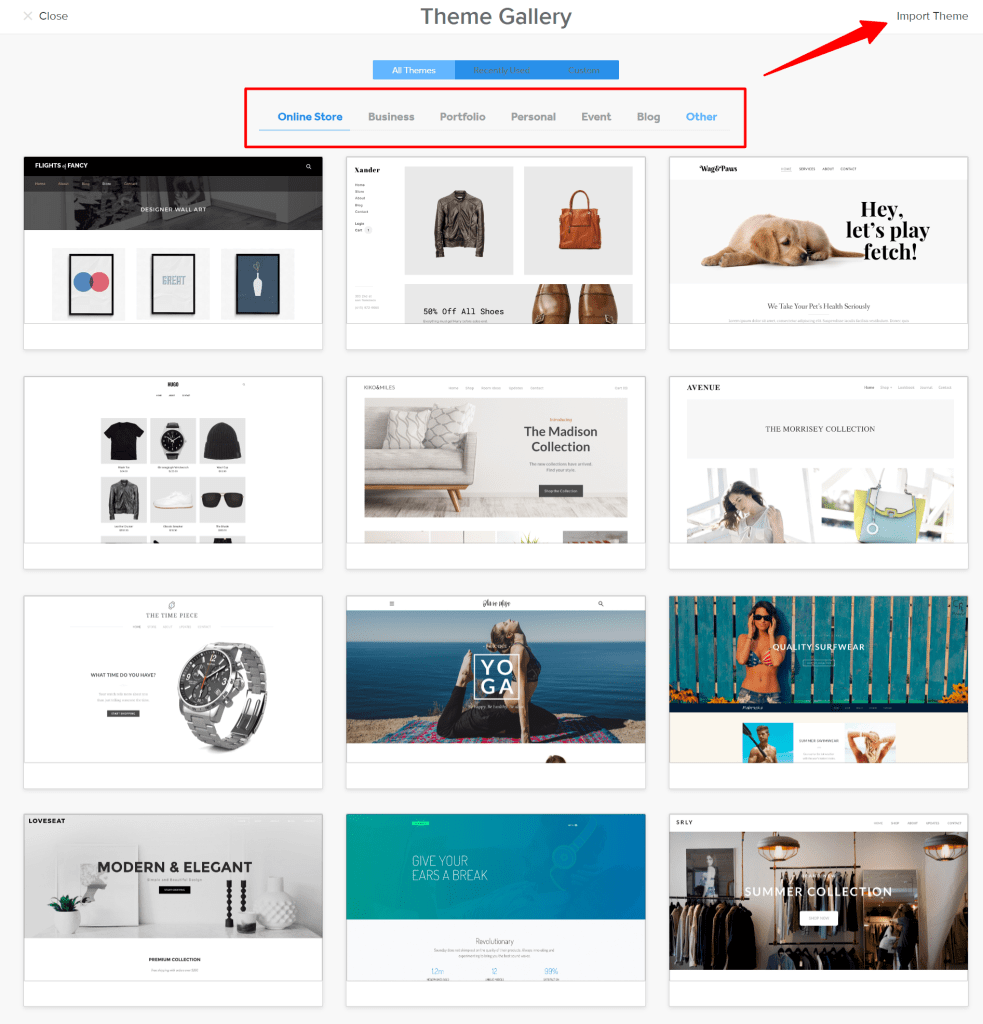
On the other hand, Shopify has an option for free and premium themes.
Shopify free themes are limited compared to Weebly (12 vs. 68 as of writing this line) but have 131 premium themes (as of writing). Most of which are designed for ecommerce stores.
One of the things I like about the Shopify themes is that you get more information, access the theme demo page, preview mobile and desktop views, and get more details about a theme to inform your decision.
Additionally, the template pages are more organized, in better-sorting order, and categorized in a way that makes finding a suitable theme painless. You can sort by catalog sizes, features, industry, free or paid, and even by most recent, popularity, and high or low price.

In a nutshell, Shopify’s theme demo page provides more information and feature access than Weebly. In Weebly, you have a basic view of the theme and nothing much to give you comprehensive knowledge.
There are no options to preview mobile or desktop view on the themes page; you can only do that within the Weebly content editor.
If you’re unsure of what you’re doing, this can lead to spending more time on design than required. Weebly can do better by providing more theme information on the demo page.
When writing this article, Shopify premium themes prices range from $170 to $360. By the time you access the page, the price might change.
Shopify won the ecommerce template sections by a wide margin.
Performance and Security
Both platforms provide unparalleled security and performance features protecting your site against known website security breaches like DDoS attacks, BruteForce, Malware, etc.
Weebly and Shopify provide free SSL security certificate installations, advanced login secured pages, and all sensitive information like payment details and personal identification information from site users with your website is Encrypted.
As a hosted ecommerce platform, Weebly and Shopify guarantee 99.9% uptime, ensuring your website is always online, even during peak periods. You can investigate the Weebly network status on the page for the past and current months. It shows Weebly web services performance data for the past 90 days.
Per Shopify’s uptime services performance information, check this page for all services network status. On this page, you can view Shopify API, third-party services, mobile, POS, admin backend, checkout pages, and more network status.
Regarding website performance, both platforms are optimized to deliver optimum user experience out of the box. It has a decent app store to further extend your store features’ functionality.
In the next section, I compare the Weebly vs Shopify app store.
Apps Store & Extensions – Weebly and Shopify
This is where Shopify knocks out Weebly with a devastating blow, almost a knockout. It’s hard to compare over 8,000 apps and extensions for Shopify to Weebly, less than 500.
Case in point, I searched Weebly and Shopify app stores for SEO-related apps. Shopify returned 613 apps related to search engine optimization.

Meanwhile, Weebly returned 43 apps in the same category.

It gets worse when you compare that less than a hundred Weebly apps are free to use, with the majority being premium apps or offering limited free access. Shopify has over 3,000 free apps you can download and activate on your store.
Both platforms use filtering features on the apps page; you can sort or search apps by category, store functions, features, keywords, etc. Still, Shopify has better sorting features, making finding the right apps less time-consuming.
If your storefront heavily depends on integrating app features and functions, go through both platforms to ensure you have what you need before committing to a paid plan. In this aspect, the gap between Shopify and Weebly is far too wide to ignore.
You must consider the app store database size to consider your option.
Blog Functions and Editors Interface
Weebly and Shopify allow creating blog pages on their platform to support your store, reach more audiences, enhance SEO visibility, and consistently produce content.
Let’s start with creating content and adding elements to the page in Weebly.
Weebly uses a simple drag-and-drop editor interface, making adding elements less stressful. But, if you’re unfamiliar with this approach to creating content, it requires some degree of learning and trial and error.
Even as a WordPress user, I find it challenging to create content quickly. It takes several attempts to make it look exactly how I want it.
Writing text isn’t challenging; dragging desired elements onto the sections or points you want in this content is. Here is a text site I created with the free plan.

As you can see in the image, the left bar contains elements you can drag to the page, and the top includes buttons to other essential features like apps and theme stores, a setting page, and a help center.
Leveraging my experience with WordPress, I created this test page on Weebly. You can do more; remember, I’m only doing this for fun and testing. This isn’t a project I wanted other than to get more information to help me understand how Weebly works.
One feature I noticed missing is the preview button. I could not find any function to preview content before hitting the publish button. This could be better, especially in today’s digital marketing world.
Adding blog pages or content to your Shopify store is much easier. The interface is more user-friendly and easier to use.
Unlike Weebly drag and drop editor, Shopify uses classic writing editors, making it easier for beginners to compose content, format it, and add images.
Write your text and add images and other media files using the file upload features. Down the editor’s page, you will have several meta tags you can edit to improve content SEO.

You can write or customize the content excerpt on this page, enter a different page title, modify the URL, preview the SERP listing, enter tags, author name, etc.
Writing and publishing content for your blog on Shopify is much easier than on Weebly.
While you can manually write page titles, add content categories, and write meta descriptions in Weebly, Shopify provides more SEO content features and makes it easier to access than Weebly.
Another win for Shopify is that it has a feature that lets you send draft content preview links to anyone for feedback. This is a helpful feature for collaboration and letting others contribute to your success even as they are not part of your Shopify store team.

Supports Comparison – Weebly and Shopify
Another area Shopify has done well as the better option between Weebly and Shopify is support.
Weebly help center for free users, and the personal account plan is limited to community forums, email, and chat support. If phone support is more convenient, upgrade to the Professional plan and higher.
However, I don’t see how this can be a big issue, considering you can resolve your queries quickly with live chats or even more helpful assistance from other Weebly users.
Where Shopify thrives is by providing 24/7 support for all users. Whether on the free plan or premium, you can access the community forum, Shopify live chats, email support, and more.
Shopify does not offer phone support, but as a merchant, you can request a call back via phone, and an agent will schedule a call when available. Below is the step-by-step guide to accessing the Shopify request callback feature. (Notes: The image was taken from the Shopify community forum.)

So, it is a tie in the customer support comparison for Weebly and Shopify – Both platforms do not offer direct phone support.
Payment Gateways Integrations – Weebly and Shopify
Shopify is a clear winner, no doubt.
Selling on Shopify means collecting payment globally in more countries and currencies. Shopify payment features allow you to integrate your store with more payment processors than Weebly.
In addition to Shopify Payment, which eliminates transaction fees for eligible merchants, hundreds of third-party payment providers are available with dozens of payment methods – Credit Cards, Apple Pay, American Express, Maestro, MasterCard, UnionPay, Visa, Discover, Diners Club, etc.
Shopify has approved payment providers such as 2checkouts, BitPay, Coinbase, Faster Pay, Fultterwave, Payoneer Checkout, PayStack, etc.
You can integrate with any payment processing companies to process orders in your store.
In addition, Shopify has POS lite, allowing you to sell in-person and in brick-and-mortar stores. You must upgrade to POS Pro to experience the full Shopify point-of-sale features.
To learn more about Shopify POS Pro features, check out this page.

On its own, Weebly allows you to connect to Square, Stripe, and PayPal Express as your store payment processors. You only have a few options to take as your store payment processors.
Another significant difference between Weebly and Shopify is their handling of credit card and payment transaction fees.
Weebly has a flat rate of 2.9% for online credit card fees and 0.30 cents for payment processing fees on all its payment gateways and plans.
Both platforms allow you to sell in person using POS systems.
With the Square POS system, Weebly merchants can process payments online and offline and synchronize with the store to track inventory and sales orders.
However, Square only accepts US, Canada, Japan, the United Kingdom, and Australia payments. Consider this issue before deciding if you have walk-in stores in other regions and use Weebly Square POS.
Shopify POS operates globally, but your store location must be in one of the Shopify-supported credit card payment providers. Check out this page for a list of supported providers.
Shopify reduces credit card rates based on which plan you subscribe to. Still, the payment processing fee is also 0.30 cents. Here’s how Shopify rates its online credit card transaction fees – Starter, 5% + $ 0.30. Basic, 2.9% + 0.30 cents, Shopify 2.6% + $0.30, Advance 2.4% + $0.30.
You don’t pay the transaction fees if you sell and collect payment in person, except for the online credit card fee if you do, which is also reduced in a higher plan.
See our comprehensive report on Shopify pricing for more helpful information. And a complete analysis of all plans, transaction fees, and available plans, including how to save 25% on a 12-month subscription.
Weebly vs Shopify Subscription Plan
This is where Weebly and Shopify define their target audience and do justice to their premium packages.
By their available features and price tag, one could tell Shopify is targeted at businesses looking to start, grow and take their online store to the next level. Weebly is well-positioned to target beginner ecommerce solopreneurs with little budget and minimal website resources demand.
Here’s a breakdown of both worlds’ subscription plans in a table.
Weebly Pricing table
Free | Personal | Professional | Performance | Premium |
$0 | $10/m (yearly plan) | $12/m (yearly plan) | $26/m (yearly plan) | $72/m (yearly plan) |
Weebly Branding | Weebly Branding | Remove Branding | Remove Branding | Remove Branding |
No free domain | No free domain | Free 1yr domain | Free 1yr domain | Free 1yr domain |
Assuming you purchase a month-to-month plan, the price is slightly higher. The personal plan is $13, the Professional is $16, the Performer cost is $29, and the Premium is $79 for all month-to-month billing.
Shopify’s Pricing in Table.
Shopify Plan | Shopify Starter | Shopify Basic | Shopify | Shopify Advance |
Monthly Billing | $5/month | $39 | $79 | $399 |
12 Months Billing | $5 | $29 | $105 | $299 |
Discount | No discount | 25% | 25% | 25% |
You save 25% on all Shopify annual subscriptions.
While it seems Weebly is cheaper than Shopify, the math doesn’t work out straight like that. You must compare the features you need before the price.
For example, the Weebly cheapest plan offers several features essential to starting an ecommerce store; the Shopify Basic plan offers all the features with two staff accounts and shipping discounts from DHL Express, UPS, and UPSP.
It is hard to compare Shopify or Weebly pricing vs. features as business requirements differ, and no two ecommerce stores are identical.
Shopify may be cheaper than Weebly, considering all the features and discounts you get, and when you think of time vs. cost, it could also make more sense to go for Shopify.
Shopify will save you more time managing your business, which you can use elsewhere. Still, you could spend more time managing the Weebly store due to its lack of advanced automation features.
Shopify pricing is not cheap compared to Weebly, one of the most affordable ecommerce plans. But remember, you always get what you pay for.
Weebly or Shopify? Which one Should You Choose?
Shopify is the winner in many aspects, but is it the right ecommerce platform for everyone?
It depends.
You should consider Weebly if you have less than a handful of products to sell (less than 20). You need blogging features, are on a tight budget, and are familiar with drag-and-drop editors.
Weebly is one of the best alternatives to Shopify if you’re looking for a simple ecommerce platform to start selling with all the necessary tools and ecommerce features.
For nonprofit organizations, artisans, novices, or small businesses with less demand for advanced e-commerce features, Weebly is a good choice.
On the other hand, Shopify is great if you have the budget, want to start an online store to make a full-time income, grow your existing business, sell in more countries, and access more advanced features.
Especially if you do drop shipping, you should consider Shopify’s powerful e-commerce platform as your ideal store builder. Hundreds of dropshipping apps and suppliers are readily available to make your life easier and help you make money.
Pros and Cons of Weebly and Shopify
Even though Shopify and Weebly offer fantastic features and services in their respective stronghold, they have advantages and disadvantages.
Let’s discuss some of the pros and cons of Shopify and Weebly in this section.
Weebly Pros and Cons
Pros
- Primarily built as a website builder.
- Suitable for beginners with a minimal budget.
- Availability of essential ecommerce features.
- Budget-friendly.
- The quick and easy setup process
- Add unlimited products to your store
- Access to the Weebly app store and theme gallery
- Suitable for blogging
Cons
- Weebly is limited in design and customization features.
- Not primarily built to handle ecommerce solutions.
- Limited payment processing providers.
- Not suitable for mid-size and large-scale businesses.
Shopify Pros and Cons
Pros
- Purposely built to provide ecommerce solutions.
- Powerful and robust ecommerce platform for small business, mid-size, and large-scale enterprises.
- Sell everywhere and anywhere your customers are hanging out – online and offline.
- Powerful POS features for offline and in-person selling.
- Advanced inventory system to handle large product catalog
- Extensive themes and apps store databases.
- Choose from hundreds of third-party payment gateways and methods.
- Developer friendly.
Cons
- Shopify’s better use for ecommerce than blogging.
- More payments transactional fees than Weebly.
- Shopify can be expensive for small business owners if not appropriately managed.
Conclusion
It comes down to choice, budget, experience level, and ecommerce needs.
If you have a sufficient marketing budget, want to grow your store into a full-time income, and expand into more locations, Shopify is the perfect ecommerce platform you should try.
It is the platform offering more advanced features and can handle resource demand business, with solutions targeted at different website needs.
Shopify grows with you as your business expands and requires more resources; you can upgrade to higher plans without losing data or features.
Weebly makes sense for small businesses or beginners looking to learn how e-commerce works and need a place to build their business without the high cost. It is sufficient for blogging on the side, making some money, and running a mini ecommerce business.
Whether you choose Weebly or Shopify, consider your business needs and requirements before deciding.
You may also be interested to read our guide on WooCommerce SEO vs Shopify SEO; which platform helps with search engine optimizations?







Your blog always has helpful and practical tips. I love how your posts give me easy ideas I can actually use in my daily life.
Glad you like it, Aamod.