Disclosure: CyberNaira content is reader-supported. This means if you make purchases through our affiliate links, we may earned commission but at no additional cost to you.
If you run the search for SEO in the WordPress plugin directory, there are 51 pages of results at the time of writing. There are 20 SEO plugins for WordPress sites on each page, totaling 1,020.
By the time you’re reading this line, that number has increased. Yes, you must be feeling overwhelmed now.
How do you walk 51 pages looking for the best WordPress SEO plugins?
You don’t have to do that because I’ve made the task easier.
I have compiled a list of SEO tools for WordPress websites based on my experience over the years and the ones I now use on this blog and others.
But before we dive in, there is something important you need to know.
There is no such thing as a complete or definitive list of the best SEO plugins for WordPress. These are fallacies…each author has his own experience and what works.
Therefore, use the list below to direct you to the right SEO and optimization plugins for your blog.
If you’re a beginner, you must wonder if WordPress needs an SEO plugin. Let’s answer this question first.
Does WordPress Need an SEO Plugin?
The short answer is no… You don’t necessarily need an SEO plugin to run a WordPress blog; most of the technical stuff these SEO plugins automate can be done manually.
Your core WordPress installation has basic SEO features that help with on-page optimization.
WordPress enables you to add headline content in the H1 tag, write custom meta descriptions, select a custom permalink, insert an image alt tag, and more.
Suppose you’re skilled in PHP and other coding stuff; you know your way around things such as robots.txt files, .htaccess files, XML sitemap, Schema structure markup, etc…
You can do without SEO plugins in WordPress.
SEO plugins are meant to provide direction or guidance on optimizing your content and blog for better search-engine-friendly pages.
You’re responsible for the implementation and optimization of your WordPress pages.
Besides using plugins, many online tools help with on-page SEO, content audit, keyword analysis, etc.
So, you can audit and optimize your content without using SEO plugin features for WordPress sites.
What Does an SEO Plugin in WordPress Do?
Okay, so if you can run a WordPress blog without installing an SEO plugin, what does a WordPress SEO optimization plugin do?
There must be something extraordinary about these plugins to attract millions of downloads.?
SEO-friendly plugins for WordPress help optimize, audit, automate, and simplify the SEO process.
These tasks can range from basic things like properly using keywords in the content to more complex like caching.
There are WordPress SEO automation plugins that help with technical tasks like generating and submitting XML site maps.
Top SEO plugins help you simplify complex SEO tasks so you can follow through and complete every step effortlessly.
This lets you focus on other important tasks like content creation and marketing.
Best SEO Plugin for WordPress
If you’re looking for the top SEO plugins for WordPress, use the list below as a starting point or recommendation to find what works for you.
Some plugins are more user-friendly, have a better user interface, and require a little to no learning curve.
Other plugins need a bit of WordPress knowledge to get the right setting for your blog.
Whatever the case, the plugin help documentation will guide you along.
From on-page optimization, speed, and performance solutions, to file modification and checking for broken links, there are plenty of WordPress SEO plugins on this page.
Let’s check the list.
1. All-in-one-SEO

The original WordPress SEO plugin.
The all-in-SEO plugin has many customizable features; it is one of the best free SEO plugins for WordPress websites.
Since Seyd Balkhi of WPBeginner bought it, many improvements and features have been added.
All-in-one SEO has lots more features than any other WordPress SEO plugin.
Though your blog may not benefit from all the features, having everything under one tool is still good.
For example, the plugin includes search console integration, a Local SEO module, Google AMP SEO integration, Woocommerce SEO, etc.
AIO SEO also has smart built-in schema markup to help drive traffic through rich snippets.
You can also:
- edit robots.txt file
- optimize SEO for multiple locations
- edit .htaccess file without an FTP program
- integrates with WordPress REST API
- And lots more
The video below is a brief walk-through of the All-in-one SEO plugin features.
2. Yoast SEO

One of the most popular SEO WordPress plugins with over 5 million active installs. The Yoast SEO plugin is undoubtedly a top-of-the-bar search engine optimization WordPress plugin.
It is the SEO plugin used on this very blog. Updated: I have switched to Rank Math.
You can do lots of on-page and sitewide technical and optimization tasks with Yoast. You can:
- Verify your site in Google, Yandex, Baidu, etc
- Create and submit an XML sitemap
- Create title and description meta tag templates
- Optimize AMP pages.
- Create a robots.txt file.
- Optimize for Google News
- Optimize for local SEO
The Yoast SEO plugins help with content optimization signals. It adds a meta-SEO box to posts/pages as you write.
You can write custom content titles and meta descriptions here and set up target keywords in the content.
Also, it adds a default schema markup to posts and pages. Changing the setting per the web page and content type is also possible in Yoast.

One of the notable features of Yoast is the content SEO panel. This panel overviews how well your content is optimized for the target keyword.

While the information in this panel can be helpful, you don’t have to pay too much attention to it.
Most of the SEO analyses in this panel are not significant ranking factors. There are far too many essential ranking signals to worry about than exact keyword placements in content.
However, the readability score is more helpful.
This tells you how easy or hard your content is to read for users. So you can create better content that is easy to read for all users.
3. Imagify

Images are one of the culprits of slow web pages. And since page speed is one of the SEO ranking factors, optimizing images for better performance is necessary.
Imagify is one of the best image optimization plugins today, and there is an online solution for non-WordPress users.
This plugin compresses, resizes, and optimizes WordPress images on the fly.
You can compress and optimize the most common image formats – PNGs, JPGs, PDFs, and GIFs. In addition, you can specify how to optimize your WordPress theme folder.
It also has support for WebP images for supported browsers. It comes with built-in support for bulk image optimization.
Imagify optimizes your WordPress images from its server, and this helps to save hosting bandwidth and storage space.
Three image compression levels are available – Normal, Aggressive, and Ultra.
The normal compression level is lossless compression; there is no image quality loss at this compression level.

However, the Aggressive and Ultra compression level provides a better compression optimization level, but there could be a slight image quality reduction.
You need to test with a few images for the best compression level for image quality and optimization.
One drawback of Imagify is that there is no support for an image Lazy-load feature.
But that’s never a problem if you’re a WordPress user and JetPack is installed and activated on your blog.
4. JetPack
JetPack is one of the most downloaded free WordPress SEO plugins of all time.
It is an essential WordPress plugin that gives you access to many features and functionalities. It is active on over 5 million WordPress blogs.
Jetpack is a feature-rich free WordPress plugin. But in this post, let’s focus on the SEO features.
You can:
- Generates XML sitemap automatically when contents are published/updated.
- Connect your site to Google Analytics.
- Verify your site in the Google search console, Bing, Pinterest, Yandex, and Facebook Domain Verification.
- Customize and preview how your content looks in search engine listings.
- Activate the Lazy-load image optimization feature.
The JetPack site accelerator feature provides image optimization and CDN services.
This feature compresses and serves WordPress images from the Jetpack global CDN services. It also optimizes and serves static files like HTML and CSS from its global network of servers.
Hosting images and static files from its CDN servers reduces the load on your hosting server and provides a faster website experience for users.
To activate these features, go to Jetpack settings and switch to the Performance tab. Then toggle the “site accelerator” and “Lazy-loading for images” gears.

That’s it; you don’t need to do anything else.
However, the Jetpack site accelerator services only act on images in posts/pages; it does not optimize theme folders like Imagify.
If you need a plugin to compress and optimize images in WordPress posts, pages, and theme folders, try Imagify today.
5. WP Rocket
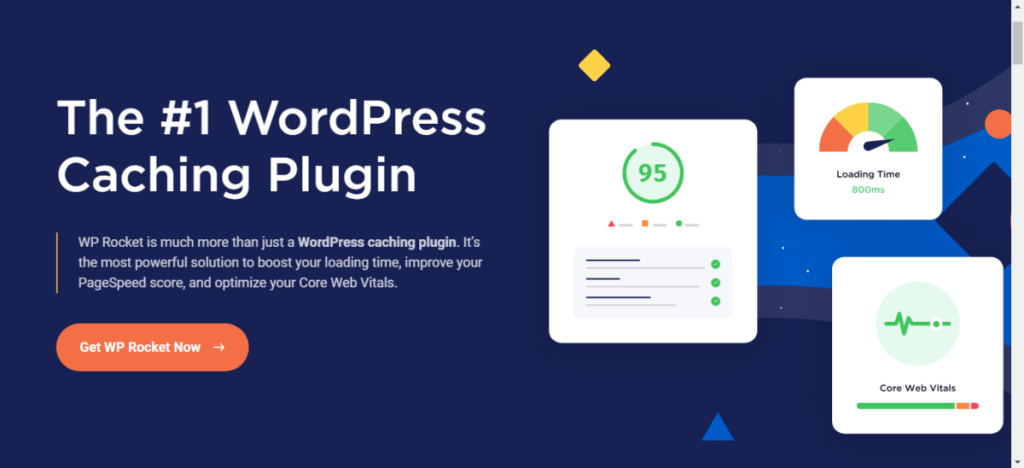
Page speed is an integral part of Google SEO ranking factors, so you must pay more attention to improving page loading time.
The faster a page loads, the higher its conversion rate.
According to a study, conversion rates dropped by 4.42% for each additional loading time. This means that the longer it takes for a page to load, the less it converts.
The easiest and most efficient way to solve page speed issues is to use a cache plugin, especially for non-tech WordPress users.
WordPress cache plugins like WP Rocket will help you optimize and solve most page speed problems like page and browser caching. Optimizing CSS and JS delivery, reducing server response time, etc.
Unlike a cache plugin, WP Rocket helps improve page speed scores, boost website performance, and Google web vital reports.
Though it is a premium WordPress cache plugin, it provides value for money.
The plugin offers advanced performance features like delayed JavaScript execution, minification, removed unused CSS, GZIP compression, and image Lazy-load.
The configuration setup is easy and requires no complex process to complete.
Upon activation, the plugin automatically deploys 80% of its settings to give maximum page speed performance.
6. Broken Link Checker
Do broken links on a site affect SEO?
In a word, yes!
Broken links are bad for user experience, which is a ranking factor for most search engines like Google.
It leads to a high bounce rate, low time on site, poor navigation system, and causes indexation and crawling issues.
When search engine crawlers visit your site and find broken links, it will affect the crawlability rate.
Therefore, you must ensure broken links are fixed quickly and redirects are set up correctly.
Google knows that broken links are natural and inevitable in website maintenance.
But you have to take responsibility to ensure their effectiveness is not disrupting the user experience on your site.
Installing and activating the broken link checker plugin is the best way to fix dead links on your site.
The plugin has many advanced settings that let you define how it works and the impact on your server load.
You can define how often the plugin checks for broken links on your site.

Also, you can tell where it looks for broken links – whether it is in pages, posts, or comments.
When the plugin finds any dead links, it tells you the HTTPS status error code so you know how to fix it and whether it should be ignored.
A few options exist to fix dead links within the plugin interface: Edit, unlink, remove, recheck, set up a redirect, or dismiss them as not broken.
The plugin offers easy access to the link source and anchors text directly from its data page.

Another helpful feature is the link suggestion as you try to edit a dead link.
The plugin suggests replacements for the dead link; you don’t need to leave the plugin interface to do this.
With one click, you can swap the dead link for a working one without editing the post itself.
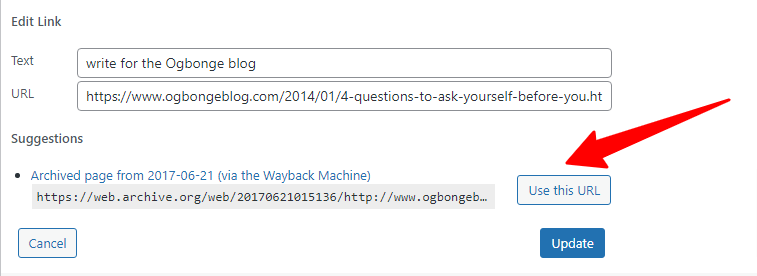
If you are worried about its impact on your server load performance, you can specify the link-checking suspension if the server load rises above a specific limit.

7. Rank Math
Another popular free WordPress SEO plugin on the list is RankMath SEO.
Launched in 2020, RankMath is quickly rivaling Yoast and All-in-one SEO.
With over 1 million active installations, Rank Math has already gained popularity among WordPress users.
It prides itself on being feature-rich and user-friendly. The setup wizard guides you through the installation and setting process, making it easier for beginners.

Like other SEO plugins on this list, you can:
- Edit robots.txt file.
- Add schema markup data.
- Set up the breadcrumb’s navigation separator.
- Integration with Elementor and Divi page builders.
RankMath offers more features not present in other SEO plugins like Yoast.
For instance, you can integrate with Google Trends and get free content AI credit.
Rank Math also offers support for over 840 schema markup types. You can check the complete list of its features on this page.
8. JetPack Boost
The easiest way to optimize for mobile and desktop page speed and performance.
JetPack Boost is a new addition to the automatic WordPress plugin gallery. It is a simple plugin that optimizes page speed and user experience in one click.
It scores your page speed and site performance based on desktop and mobile devices. This score helps you understand how your web pages are optimized for both device users.

The plugin does three things;
- Optimize CSS loading.
- Defer non-essential JavaScript execution.
- Lazy load images on scroll

The setup process is simple. Install and activate the plugin. Open its settings page and toggle the required switch on.
That’s all it takes to optimize your WordPress blog for speed and performance.
9. Autoptimize

Autoptimize is a free WordPress SEO and performance optimization plugin, and it does one thing: the minification of CSS, HTML, and JavaScript files.
Simply, it helps you speed up your WordPress sites with minimal effort.
Minification can be a significant feature; the plugin helps aggregate and cache static files. Its features include inline critical CSS styles, moves, and defer JavaScript to the site footer.
This is standard practice for making essential elements on a page load earlier than others.
10. Really Simple SSL

It is no longer news that HTTPS is a ranking factor.
Since Google announced, most web hosts now offer free SSL certificates from LetsEncrypt installed on your site.
But switching from HTTP to HTTPS protocol can be tricky, and you need to permanently PHP 301 redirect all HTTP requests to the HTTPS URLs.
This is where the Simple SSL plugin makes the difference. The plugin makes the switch painless, effortless, and as simple as clicking on a mouse.
All you need to do is open its settings page and toggle the required boxes. And you’re done.

The plugin also helps fix mixed content issues, a common problem when moving from HTTP to HTTPS URL requests. Again, you need to check a box, and you’re done fixing this issue.

11. Redirection

Initially, I used the 301 Redirect plugin, but since I discovered and tested Redirection, I fell in love with it.
The plugin is entirely free. There’s no premium version, but that does not make it short of features found in other premium plugins.
The plugin has several advanced features not found in many premium plugins.
You can set up URL redirection based on several conditions;
- Browser type.
- IP Address
- WordPress role capability
- Post Type
- HTTP Header request
- Referring web page
- Cookies set
- Custom filters
- Server

This powerful plugin improves a site’s user experience and matches the right page to the user’s intent.
You can savage SEO juice by redirecting non-existing 404 pages on your site to relevant URLs with 301 redirects.
This plugin makes managing dead links easier and redirects them to dynamic pages.
12. Schema and Structured Data for WP and AMP

Why is Shema markup important for SEO?
Instead of indexing the page as it is and hoping the search engine crawlers get the context right, Shema markup helps search engines better understand a page’s content.
It gives clear information about the content on a page that helps search engines display the relevant results based on the user’s intent.
Schema and Structured Data for WP and AMP add rich snippet markup data to your pages based on the Schema.org guidelines.
When added to your site, Schema markup enhances the display of your content in SERP and provides rich snippets for relevant search queries.
13. MonsterInsight
SEO can be a guessing game without tracking and monitoring what’s happening on your site.

Google Analytics tells you what’s happening and how users find your web pages; MonsterInsights brings Google Analytics data into your WordPress dashboard.
You don’t have to leave the WordPress dashboard to access your Google Analytics data with MonsterInsights.
MonsterInsight is the best Google Analytics WordPress plugin. It lets you set up universal and G4 Analytics tracking across all devices without installing codes.
You can visually track everything on your WordPress blog.
- Outbound links.
- E-commerce tracking – downloads.
- Affiliate links.
- File downloads.
- Contact form.
- Page scroll.
- Category pages.
- Tags pages.
- Author.
- APM and non-amp pages.
- Telephone and email links.
- Post SEO score.
- And lots more…
MonsterInsights is an ideal WordPress analytics plugin for business websites with many needs for on-site tracking.
Conclusion…
SEO Plugins for WordPress simplify, automate, and help with on-page SEO signals, but that’s not all there’s to SEO. There is more to WordPress SEO than just installing a plugin and forgetting it.
If it were that easy, every WordPress blog would be getting millions of organic search engine monthly visits.
Plugins will take you far, but not to the extent of eliminating individual SEO knowledge.
You’re responsible for optimizing your web pages, and the results you get are proportional to the amount of work you put in.
Nonetheless, the SEO plugins mentioned in this post are a good starting point for every WordPress blog.
If you have any plugin suggestions, leave your response in the comment below. I’ll be glad to consider it for inclusion.







Hello there,
I was browsing for some wordpress plugin for calendar and landed on this blog. I am developing a WP site for a friend of mine who deals in garment business. The site is in its initial stage. This blog will going to surely help me. It very very nicely written and very well explained.
Thank you.
Glad you like it.
Hi there..!
I just searched for plugins used for seo and you wpuld be glad to know that this was one of the most enhanced and valueable article that i have just read.. Well done
Thank Adnan,
Glad to read I can help.
All these plugins are important for SEO. These extensions display SEO projections and recommendations on page and article editors.