Disclosure: CyberNaira content is reader-supported. This means if you make purchases through our affiliate links, we may earned commission but at no additional cost to you.
From starting a blog, writing blog posts, adding images, and content marketing, to finding the right audience, each of these 10 free digital marketing tools will help start and grow your business quickly.
In a competitive landscape like Internet marketing, you must scale your marketing efforts to edge over your competitors.
One of the best ways to move quickly in online marketing is using the right tools.
Growing a business and making informed decisions could be a guessing game without helpful marketing tools to simplify complex tasks.
This is not something you want in your business, right?
This is why I have compiled a list of 10 marketing tools to start and grow your small business quickly.
Let’s explore the list of 10 free digital marketing tools you should have in your marketing kits without wasting your precious time.
Free Internet Marketing Tools
1. Canva
A company valued at USD 40b with over 65 million users in 190 countries, designing over 7 billion designs, Canva is one of the most popular graphic design software today.
During the early days of Canva, it didn’t have all the bells and whistles compared to Adobe Illustrator, PicMonkey, and Photoshop.
But as times flew and more features were added, Canva became one of the go-to graphic design tools.
Canva is a complete design tool for beginners, intermediate, and professional graphic designers.
Unlike Adobe Photoshop, Canva requires less learning curve to get used to it, and beginner graphics designers can use it.
Canva is more than an image design tool, from PDF to prints, infographics, etc. You can design anything visually using Canva.
Here is an overview of what you can do with Canva:
- Social Media Posters
- Flyers
- Video
- Office
- Infographic
- Marketing Materials
- Photo Collage
- Desktop Wallpapers
- Book Cover
- Ads Materials
- Mind Map
- Zoom Virtual Background
- Calendar
- Worksheet
- Report
- Comic Strip
- Proposal
- Planner
- Album Cover
- Invoice
- Phone Wallpaper
- And lots more
Canva Pricing
Canva is generously priced to make it affordable for businesses of any size, budget, and experience.
There is a forever-free plan that lets you create stunning images but with limited design features.
The free plan gives you access to 250,000 design templates, 100+ design types, 5GB of storage space, and access to collaboration and team members.
The Pro Plan offers more design features and a complete set of design libraries.
It gives you access to over 100 million premium stock photos, videos, audio, and graphics. 610,000 premium and free templates, with more added daily. And 100GB storage space.
Contact the sales rep for businesses needing the Canva enterprise solution.
Check out the pricing page for a complete breakdown of what’s in each Canva plan and pricing.
There is a Pro plan for $12.95 per month and an annual billing of 99.99 Pounds yearly for up to 5 people.

2. SEO Powersuite
No matter what type of online business you run, you need search engine traffic to reach your full potential. Without organic search traffic, most business websites will struggle to generate revenue.
Optimizing your website for great search visibility isn’t guesswork; you need an SEO tool to simplify every step of the process.
SEO tools make the task of SEO easier, boost productivity, help in data analysis, research process, etc.
There are lots of SEO software today for specific SEO tasks, SEO Powersuite is one of the most complete search engine optimization tools.
SEO Powersuite is developed to help you start, manage and complete every aspect of an SEO task without needing another SEO tool.
Used by over 3 million users and tested by 500,000 SEO experts and business owners, SEO Powersuite is undoubtedly a proven SEO tool.
SEO Powersuite comes in four separate desktop-based SEO tools:
- Rank Tracker – SERP keyword position tracking, keyword research, analysis, and management tool.
- Link-Assistant – Link management and outreach tool.
- SEO Spyglass – Competitive research, in-depth link analysis, link building, research, and anti-penalty checker tool.
- Website Auditor – Site Audit and content optimization tool.
Each of these four toolkits handles a specific aspect of an SEO task but also complements each other’s task to make a complete all-in-one SEO tool.
To understand how SEO Powersuite can help your business grow, how each toolkit works, and what SEO tasks you can do with them, read my extensive SEO Powersuite review here.
SEO Powersuite Pricing
If you run a simple blog with limited needs for SEO, the free SEO Powersuite version might just be all you need. You can access the download page from here and use it as long as you desire.
For marketers with extensive SEO needs, in-house SEO professionals, agencies, and large businesses with a strong online presence, the Professional or Enterprise version is what you need.
Here are the SEO Powersuite pricing details:
- Free License – $0
- Professional License – $299/year
- Enterprise License – $699/year
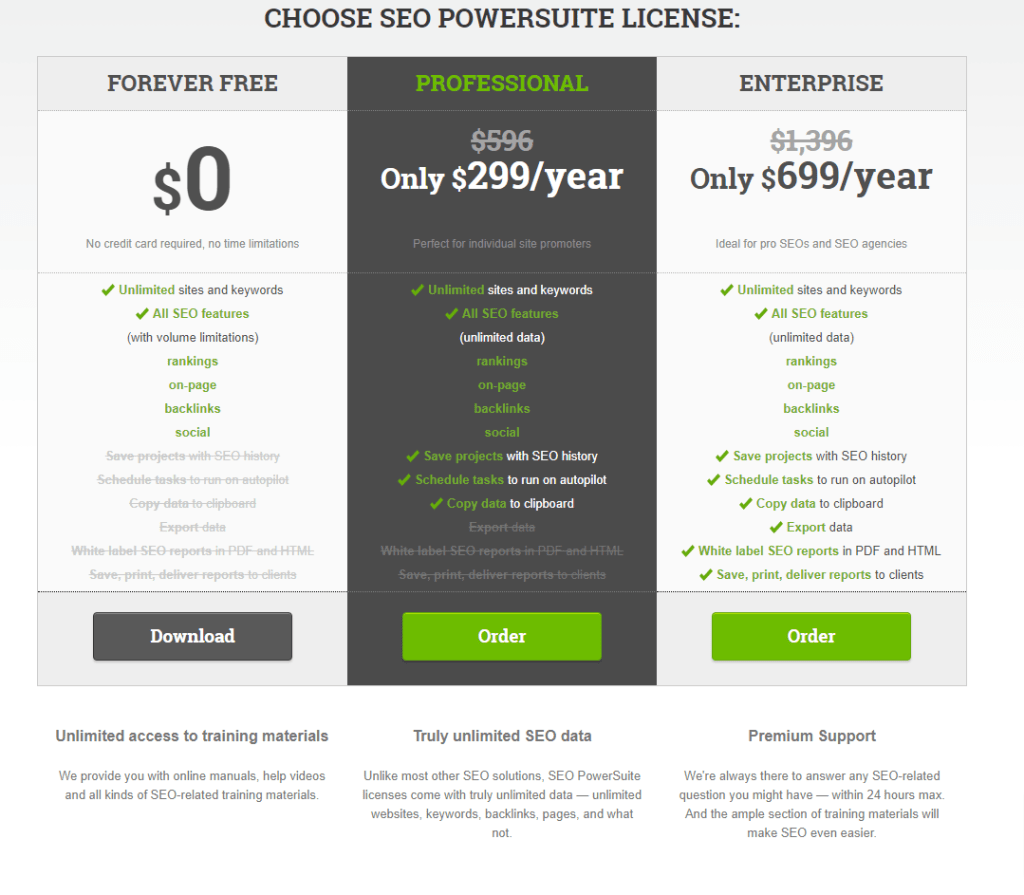
If you want to test the full SEO Powersuite Enterprise version without risking anything, take the 14-day trial offer exclusive to my audience alone.
Click here to get a 14-day SEO Powersuite enterprise license today only
3. WP Rocket
Note: This is one of the tools on this list that offers no free plan. However, there is a 14-day money-back guarantee. So if you’re unhappy with the product’s performance, you only need to ask for a refund.

Nobody wants a slow web page.
The faster people can find what they’re looking for on your website, the better the engagement and revenue.
For an e-commerce site, if the checkout page takes longer to load, it frustrates customers and leads to cart abandonment. A one-second delay in page loading time reduces customer satisfaction by 16%.
If these page speed stats are not scary enough, consider the 47% of consumers that expect a page to load in 2 seconds or less, and Google now uses page speed as part of their ranking factors.
While there are a few ways to improve page speed on a WordPress blog, the easiest and most proven method is to deploy WP Rocket on your blog.
This plugin does all the heavy lifting so you can focus on what matters to your business growth.
If your website is built with a WordPress content management system, you need a speed optimization and cache plugin like WP Rocket.
As the 6th most popular in the top 1 million WordPress plugin developers, WP Rocket stands above its competitors, such as W3 Total Cache, WP Super Cache, Comet Cache, etc.
I have reviewed the plugins in a previous post on this blog; you can find it here.
It is a detailed review of how WP Rocket can greatly help page speed, performance optimization, user experience, and overall business growth.
WP Rocket Pricing
Considering the importance of page speed to online business, and the immediate impact WP Rocket brings to speed optimization, one can conclude that WP Rocket is fairly priced.
Below is the WP Rocket Pricing details:
- Single – $49
- Plus – $99
- Infinite – $249

4. WP Forms

There are many WordPress contact forms, but only a few make form creation easier – WPForms is one of those. It is the best WordPress contact form builder I ever used.
You can check out my review of it here.
WPForms is more than your everyday contact form builder. It has many features that help businesses grow, manage and build better customer relationships.
Whatever your need for an online form, you can do it with the WPForms Pro plugin. What you can do with WPForms is only limited by your imagination and creativity.
You can create visually any WordPress contact form with WPFroms:
- Simple Contact form
- Online Survey form
- PayPal Payment form
- Stripe Payment form
- Registration Form
- Accidental Report
- Newsletter
- Poll
- Notice
- And lots more
The plugin comes with hundreds of contact form templates you can use and a host of conditional logics add-on to further fine-tune the form behavior. This gives you total control over how your contact form responds to users’ input.
Watch the video below for an overview of how WPForms can help your business grow.
WPForms Pricing
WPForms has four standard versions and pricing for businesses of different sizes, budgets, and needs. Depending on your WPForms needs, the WPForms pricing for each plan is below.
Note: All WPForms prices display below come with a 50% discount offer today only. So if you act now, you get a 50% discount on any WPForms license.
- Basic – $39.50/year
- Plus – $99.50/year
- Pro – $199.50/year
- Elite – $299.50/year

5. Awario

Brand monitoring is an integral part of today’s marketing strategies, especially for brands that leverage social media marketing for business growth.
Awario is a brand monitoring and social media marketing tool for keeping track of mentions, finding influencers, competitive analysis, business opportunities, and audience engagements.
Awario is not the first or the only marketing tool of its kind, but one of the best in the industry.
You can monitor brand mentions or keywords on various platforms – Twitter, Facebook, YouTube, Reddit, Instagram, Websites/blogs, etc.
The advanced filtering option makes the tool one of the most efficient in the industry.
You can filter search queries by country, language, keywords, date, domains, platforms, negative keywords, etc.
You can engage with mentions from your feed as you do on most social media platforms. This lets you jump on discussions that matter to your business without leaving the app.
If you love or have used Mention before, you’ll find Awario a better social media marketing listening tool.
Awario gives you unlimited historical data, unlimited keywords within one alert, and white labeling in the Enterprises plan.
Awario Pricing
There are three standard pricing in Awario at the moment. Each plan comes with a different allowed monthly quota and data limits.
Also, there are limitations to the number of users, alerts, stored mentions, monthly limit mentions, and the number of projects.
Awario offers a generous 7-day free trial plan. You don’t need to enter credit card details to sign up for the free trial period. And you can cancel anytime you wish.
Below is the pricing table for the standard Awario plan.

Note: If you subscribe to a yearly plan, you’ll get a 40% discount. That’s two months of free Awrio usage.
6. RafflePress
Building an email list is hard, I must admit.
But combining other email list-building strategies with running a giveaway contest can be a lot easier.
Running a giveaway to grow your business has never been easy until RafflePress change the game.
Though not the first WordPress giveaway plugin, RafflePress is the game-changer for many marketers who leverage contests for business growth.
RafflePress is a powerful WordPress plugin that lets you run successful giveaway contests of any kind.
You can create a contest or giveaway within minutes and integrate it with your email marketing services or social media platform to collect leads immediately.
RafflePress comes with a drag-and-drop form builder that’s user-friendly even for beginners. Also, it comes with built-in fraud detention that helps filter out spam entries from your contest.
RafflePress Pricing
RafflePress has a free plan that allows you to run contests with limited giveaway features and tools. The free RafflePress lite version might just be all you need.
You can download it for free today at the WordPress plugin directory website.
The paid version starts at $49 per year.
Though you can purchase RafflePress at an affordable price today through the link below. If you act now, you’ll get RafflePress at a 20% introductory price.
Below is the breakdown of RafflePress’s four standard pricing licenses.

Each plan comes with different giveaway features, tools, and installation limits.
The Plus plan allows RafflePress to be installed on 1 website only. The Pro plan allows you to install RafflesPress on up to 3 websites, while the Growth license gives you up to 20 website installations.
In the RafflePress Ultimate Plan, you can install the plugin on unlimited websites.
No restrictions, and you get all the benefits, features, and tools from the other licenses.
7. Semrush

This tool needs no introduction, except if you’re new to internet marketing, you’re reading about Semrush for the first time.
Semrush is a household name in the SEO space. An all-in-one marketing tool that lets you do SEO, content marketing, competitive analysis, keyword research, analysis, and social media promotion all in one place.
Semrush is used by over 7 million users across the globe, and it is one of the few tools that has helped marketers achieve Google’s top 10 rankings.
Semrush has over 40 tools for SEO, content marketing, keyword research, analysis, SERP position tracking, advertising, social media marketing, and management, so you don’t have to worry about using other tools.
This lets you run every aspect of online marketing through Semrush – gather marketing intelligence, competitors research and analysis, SEO insight, run and manage paid ads, create and optimize new content, build links, do keyword research, social media marketing, etc.
Semrush Pricing
Semrush has a forever-free plan that gives you access to a limited number of daily search queries. Also, as a free Semrush user, you can create and manage just one project.
So you can use Semrush for free for as long as you want, but if you want to take full advantage of the SEO tool and get access to more tools and features, here are the pricing per subscription plan:
- Semrush Pro – $119.95/mon
- Semrush Guru – $229.95/mon
- Semrush Business – $449.95/mon
8. Optin Monster

The most powerful lead generation and conversion optimization WordPress plugin. Optin Moster is the lead generation of choice for millions of blogs.
If you want to be aggressive in building your email list, you never do it wrong with OptinMosnter.
OptinMonster lets you turn abandoned website visitors into email list subscribers, reduce cart abandonment, increase sales and traffic, and boost conversion.
The plugin has many lead-generation features that allow you to capture email subscribers from every aspect of your website.
You can use:
- Exit-Intent
- On-Site Retargeting and Personalization
- Welcome Mat
- Geo Location
- Scroll Box
- Popups
- Page-Level Targteting
- A/B Testing
- And more…
…to build your email list faster, boost sales, and increase conversion and traffic.
OptinMoster works in three simple steps…
First, you need to create an irresistible offer your audience will love. Something relevant to your audience’s interest in exchange for an email address.
Your offer needs to be professionally designed. To achieve this, Optin Monster has a pre-built drag-and-drop template to create any type of offer you want.
Next, you need to personalize your offer to target the right audience interest.
OptinMonster has a powerful targeting and segmentation tool that lets you target your offer to the right audience at the right time. This helps increase conversion and boost engagements.
Lastly, OptinMonster analytics features let you see and analyze what works from what’s not. So you can fine-tune in real time and A/B test every aspect of your offer.
Check out the Optin Monster review here or visit the website below.
OptinMonster Pricing
OptinMonster has a forever-free plan for beginners that lets you create one campaign with limited targeting features and a simple template design.
It’s available for download on the WordPress.org website.
You can start with this and grow your audience along. But the Optin Monster Pro version is ideal if you want to take your marketing to the next level and build your email list fast.
Below are the four tiers of Optin Monster paid licenses and plan features.

The Basic plan allows you to use Optin Monster on one website only and is ideal for low-traffic websites with up to 2,500 page views. If you want to use Optin Monster on 2 separate sites and have up to 10,000 pageviews, the Plus plan is perfect.
The Pro plan allows you to install the plugin on up to 3 separate websites with up to 25,000 page views. It comes with more added features and targeting options.
For marketers with high needs for email list building, conversion, growth, sales, and revenue, the OptinMosnter Growth Plan is the right choice.
Check out the full features and tools for each plan here.
9. BuzzSumo
BuzzSumo is a big data content analysis tool for serious marketers.
If you want to ride on winning content strategies, you don’t need any other tool.
The more you dig into what makes content go viral, the better you understand your audience and uncover competitors’ content strategies.
Buzzsumo lets you uncover top-performing content in your niche based on social shares, links, etc. So you can replicate or create better content that outperforms your competitors.
You can use it to research popular content in your niche, get new content ideas, and find top marketers/influencers to help promote the content.

When you enter your content topic into the tool, it will return a list of the top-performing posts on the web. The search result page looks like this:

On the result page, there is more helpful information you can analyze to help you create better content that ranks.
Here you can see the top-ranking pages for the content topic you enter. This is very useful information for analyzing top-ranking SERP pages.

Just beneath this section, there is detailed information about the best-performing content length. Content length is an important discussion in online marketing.
You need to know what content length performs best in what niche topic. Some blog topics perform better when the article reaches a certain threshold.
The content analysis tool in this section reveals what content length performs best for your seed niche topic.

As I said earlier, it is a big deal for serious content marketers, and if you’re one, I’d recommend you try Buzzsumo today.
BuzzSumo Pricing
You can use BuzzSumo for free for as long as you want; you don’t need to subscribe to a paid plan.
However, if you want more features and marketing tools and need to analyze the data behind viral content, try one of the paid plans below.
Alternatively, you can try Buzzsumo’s full features for a 30-days free trial offer.

Note: If you subscribe to a yearly plan, you’ll save 20%.
10. GetResponse Email Marketing
Email marketing is an essential part of successful online marketing.
Apart from SEO, email has the second-highest ROI.
If you’re not doing email marketing to grow your business, it’s time to rethink your marketing strategies.
There are many email marketing services providers today, Getresposnse is one of the veterans in the industry.
A company founded in 1998 by Simon Grabowski, Getresponse is more than just an email marketing company. Getresponse offers complete marketing tools to grow, nurture, and build a successful online business.
From email marketing, Webinars, Facebook Ads, Shop, Marketing Automation, and Sales Funnel to eCommerce tools…everything you need to start, grow and maintain a successful business is with Getresponse.
GetResponse Pricing
The basic plan allows access to 1,000 email contact and costs $12.30/month.
The Getresponse Plus plan, which offers more features, costs $40.18/month for a list of 1,000. While the Professional plan with more added email marketing features and tools costs $81.18/month for the same 1,000 email list.

Note: The prices quoted above are for annual subscription plans. If you subscribe to a monthly plan, you pay a bit higher.
Summary…
Most of the free digital marketing tools mentioned in this post offer paid versions. You can use the paid plan if you subscribe to their free plan and find the tool helpful.
But remember, don’t buy or subscribe to any tool unless you’re convinced it is what your business needs and you can afford it.
Some tools offer a forever free plan, while others offer a limited-time trial offer.







Hello Samshudeen,
These are some of the best tools that help you to grow your business online. I am also using it on my blog. Thanks for bringing them under one post.
Regards,
Vishwajeet Kumar
Hi, Vishwajeet,
Good to read from you after a long time, how are you doing? Thanks for reading through.
Thanks for sharing these tools, very helpful for digital marketers as well as small business owners.
Glad you find the list helpful.
Thanks for providing this free tools list. It’s very helpful for me especially canva because now I am at a beginner level thanks for this valuable blog.
Hi, Adam,
Good to read you’re now a designer with the help of Canva. Let me know if you need further help. Thanks.
HI Shamsudeen,
I love Canva and the pricing is great for this amazing tool. I have tried some of the others for FREE but the pricing can be steep especially for the SEO tools – BuzzSumo looks interesting though, thank you for these reviews.
Hi, Lisa,
Good to read from you today, and thanks for stopping by. Canva is a great tool that is worth every cent you pay for it. I use it regularly. Thanks, Lisa.
Hi,
Thanks for sharing such a useful and nice post. I really enjoy your post
You’re welcome, Hema.
Hey Shamsudeen,
Aadarsh this side. You have shared an excellent content piece and introduced great digital marketing tools for small business owners. You have presented each tool in an impressive way along with their key features and every necessary details that are true enough to understand. Your all the listed tools are helpful, has their own specific function and effective for business, as using these tools will surely give good advantages and boost productivity level.
Canva is really an amazing tools that helps user for creating super quality images, photo-collage images, presentation, banners, logos, videos, posters and much more things. your all the suggested tools are essential and will provide you an amazing user-experience. Every-time i gain new ideas while scrolling through your blog post, as your blog is a knowledge-house and acts like a knowledge-booster for me.
After going through this complete guide i gain ideas and am sure that this post will surely help lots of people, readers, markets and especially small business owners for choosing the perfect one.
Very informative and keep sharing more similar post.
Thanks,
-Aadarsh
Hi, Aadarsh,
Thanks for the insightful comment, I appreciate your time here and the support – thanks for the share.
Sure, Canva is one of the go-to image editor software today along with the likes of Adobe. As a digital marketer, making use of tools can help simplify complex task, saves time, increase productivity, performance and skills.
Thanks once again, Aadarsh.
Hi Shamsudeen,
It was a great resource! I completely agree with your list. All the tools you share will definitely help small business owners. I loved how you put Canva on top. Since design is a big factor in the modern age, Canvas has become an essential tool to have. I recently started using it myself, and I cannot recommend it enough. Glad to see this on your list. I loved all the other options as well, and I appreciate you taking the time and curate this list.
Hi, John,
Thanks for reading through. I’m so glad you find some helpful tools from the list. Canva is one of the go-to image editing software today. No doubt, a list like this will be incomplete without mentioning Canva.
Thank you.
All these tools are so useful for marketing, thanks for this article.
Hey Shamsudeen,
An informative blog to read. The tools listed are a must for anyone who is starting on digital marketing. I am a digital marketing executive at Mysore. Write a blog mentioning more tools. Looking forward to read more.
Hi, Nishanth,
Thanks for reading through the list. I’m so glad you find some helpful tools.
There are many marketing tools which are very helpful for small business owner for the digital marketing . It is right to have the right tools to move the online business forward in the digital market. And having the right tools and the right knowledge is great what you told
Thanks, Al Shiraz,
Glad you find the content helpful.
I am only familiar with SEMrush. All other tools are new to me. This article is really informative for all who focus on digital marketing. Thanks for sharing.
Shamsudeen, your article is resourceful, I use many of your recommended tools but I will try those that am not using, thanks so much.
Hi Richard,
Good to hear from you today. I’m glad you found some helpful tools on the list. Thanks for your time here.
Hello, Shamsudeen
Canva is a terrific tool, and the price is excellent. I’ve tried a few of the others for free, but the prices can be high, especially for SEO products. BuzzSumo, though, is intriguing; I appreciate the evaluations.